目前使用的esxi版本是差不多一年前的版本,前段时间esxi出了6.7 Update3,关于u3版本的新特征,可以看这里,貌似CPU利用率有提升?所以打算升级下,网上搜索了下文章,很容易。现在将升级过程罗列如下:
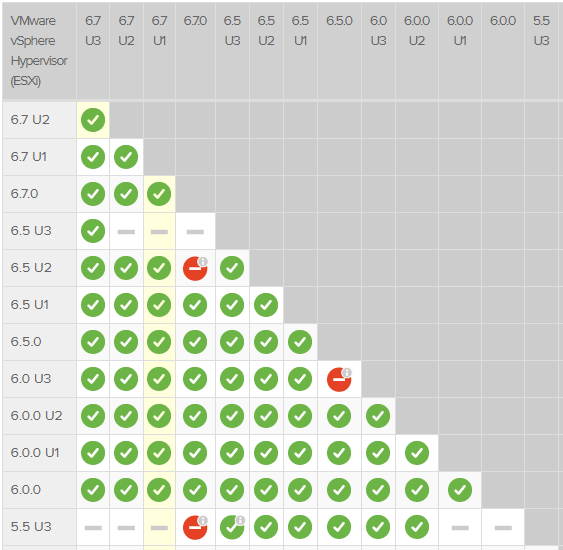
you can only upgrade esxi to 6.7 u3 if the esxi you’re running is 6.0 or above. Anything older than 6.0, you’ll need to upgrade to 6.0 first, and then do a second upgrade to 6.7 u3.
打开https://my.vmware.com,登陆,下载最新版本的esxi。
Before you start, take a look at esxi 6.7 update 3 new fetures. Navigate to https://my.vmware.com, log in with your account, and download the latest version of esxi.
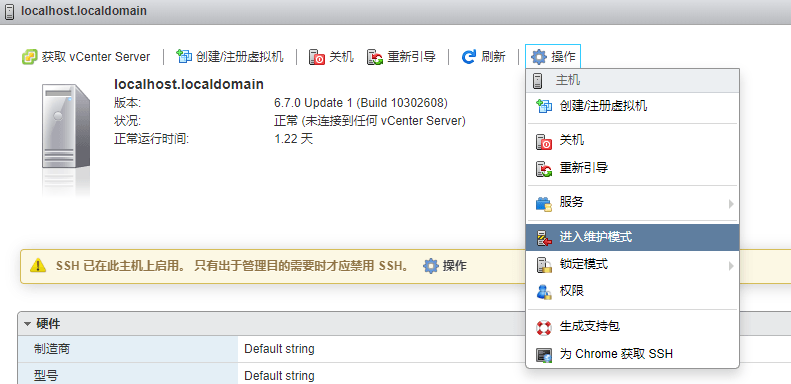
运行的命令为:esxcli software vib update -d “升级包的路径及文件名”, 可以按tab键补齐
我这里的命令是: esxcli software vib update -d “/vmfs/volumes/1T/tmp/update-from-esxi6.7-6.7_update03.zip”
issue the command above, change the path of your esxi package accordingly
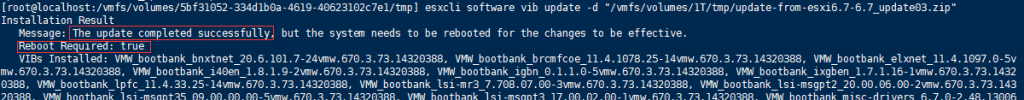
2 or 3 minutes later, the update should completed successfully, then reboot.
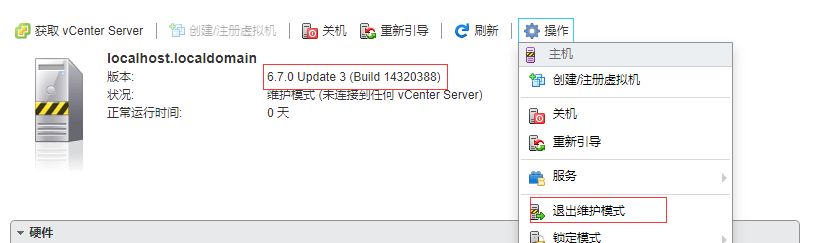
after the reboot completed, log into esxi, quit the maintenance mode, and you’ll noticed the version number has changed to the newest.
以上。改天再升级下vcenter,以及如何从vcenter升级esxi。


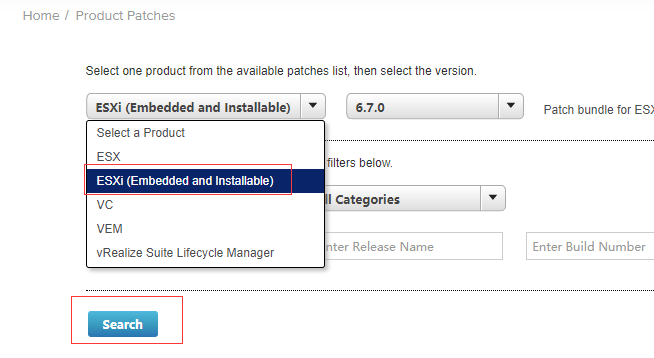
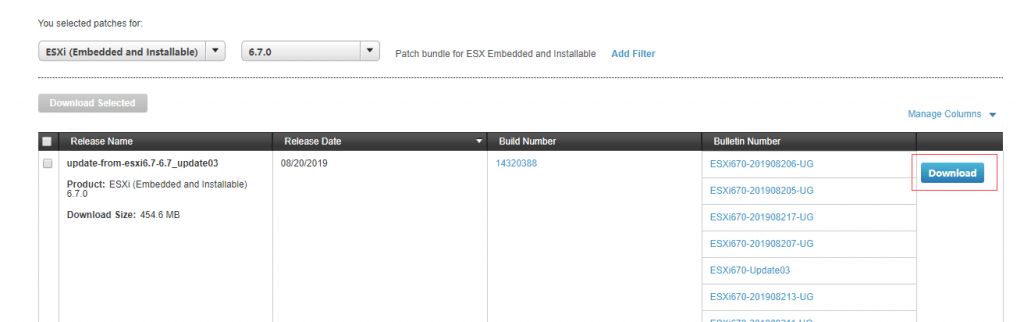
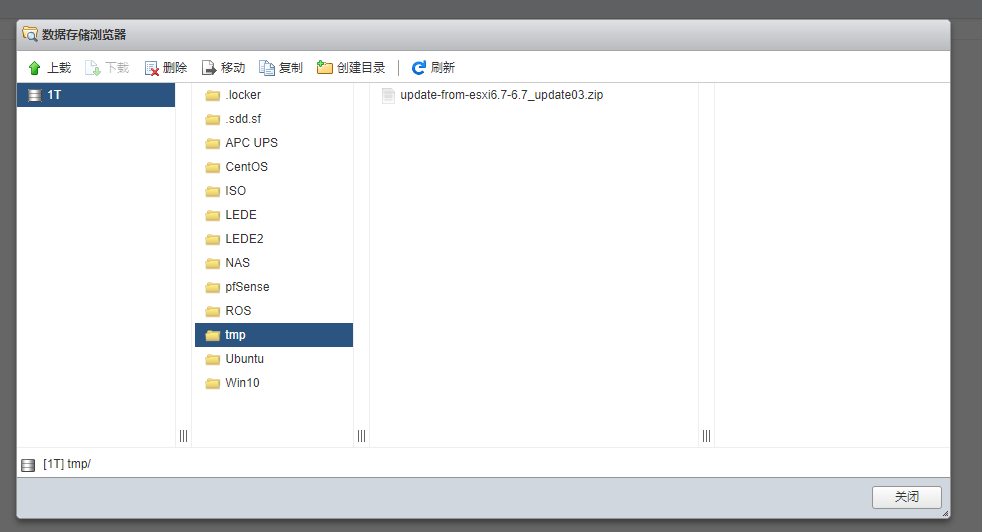
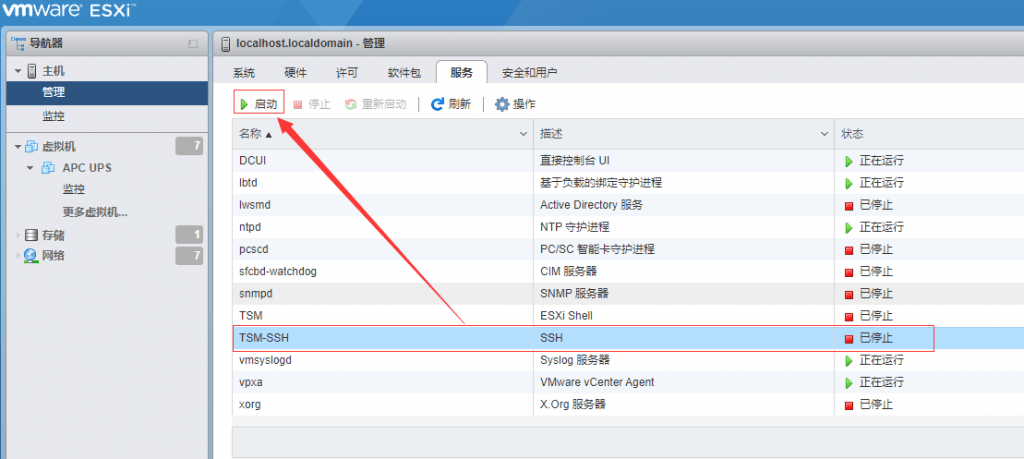
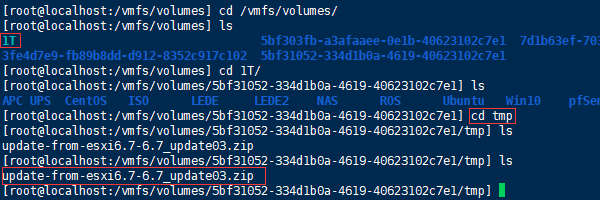
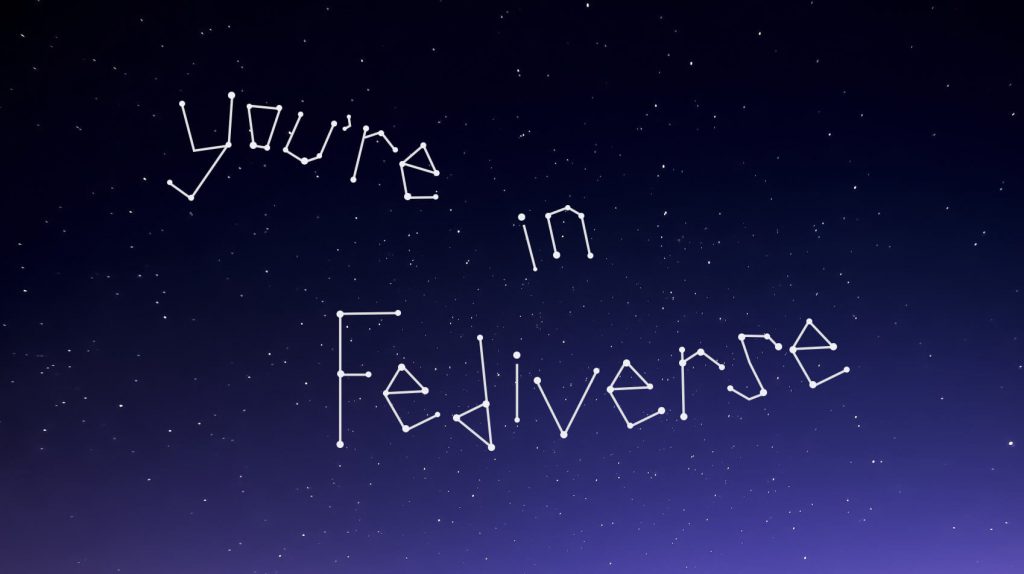

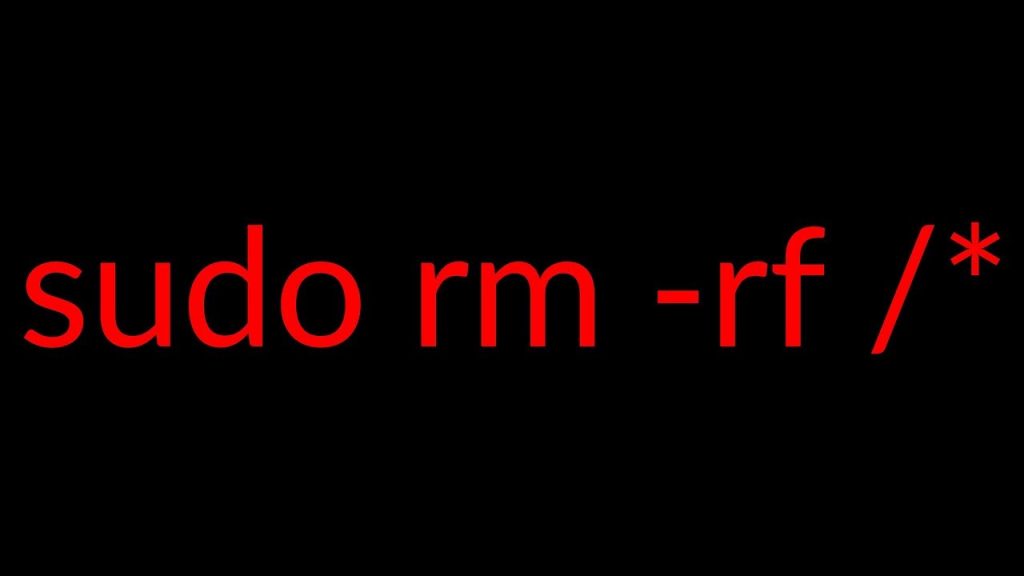
Start the discussion at eijil.com